An essential part of making any idea into a practical reality is taking your abstract schematic symbols (which are meant to represent some electrical function but aren't tied to anything in reality) and assigning real, existing components to them. Learning where to find components and how to pick the right ones for your project is an essential skill, but the task can be overwhelming for those new to it. This activity will walk you through navigating the online marketplace Digikey.
What is Digikey?
Digikey is an online marketplace for all manner of electronic components, and is one of the major (if not the main) parts distributors for electronic components. If you're making a PCB and need parts (or even a manufacturer for your PCB), Digikey is more likely than not going to have everything you need. They have tremendous amount of different kinds of available products, from the simplest, most common passives like tiny chip resistors and capacitors, to breakout boards for microcontrollers and fancy sensors, to even mechanical housings and bench test equipment.
Searching Digikey
For the light sensor board, there are a total of 9 components:
- 1 LMC6482 Op-Amp IC (this single part is represented by the 3 U1 symbol variants in the schematic; it has 2 op-amps in 1 package)
- 1 LED
- 3 Resistors
- 2 Capacitors
- 1 Potentiometer
- 1 Three-pin connector
For the purposes of this exercise, we'll only walk you through the Op-Amp, resistors, and capacitors.
Op-Amp
Let's start with the easiest item on the list: the part that already is picked out for you. The LMC6482 is the part number of a real component! In Digikey's search bar, search for 'LMC6482':
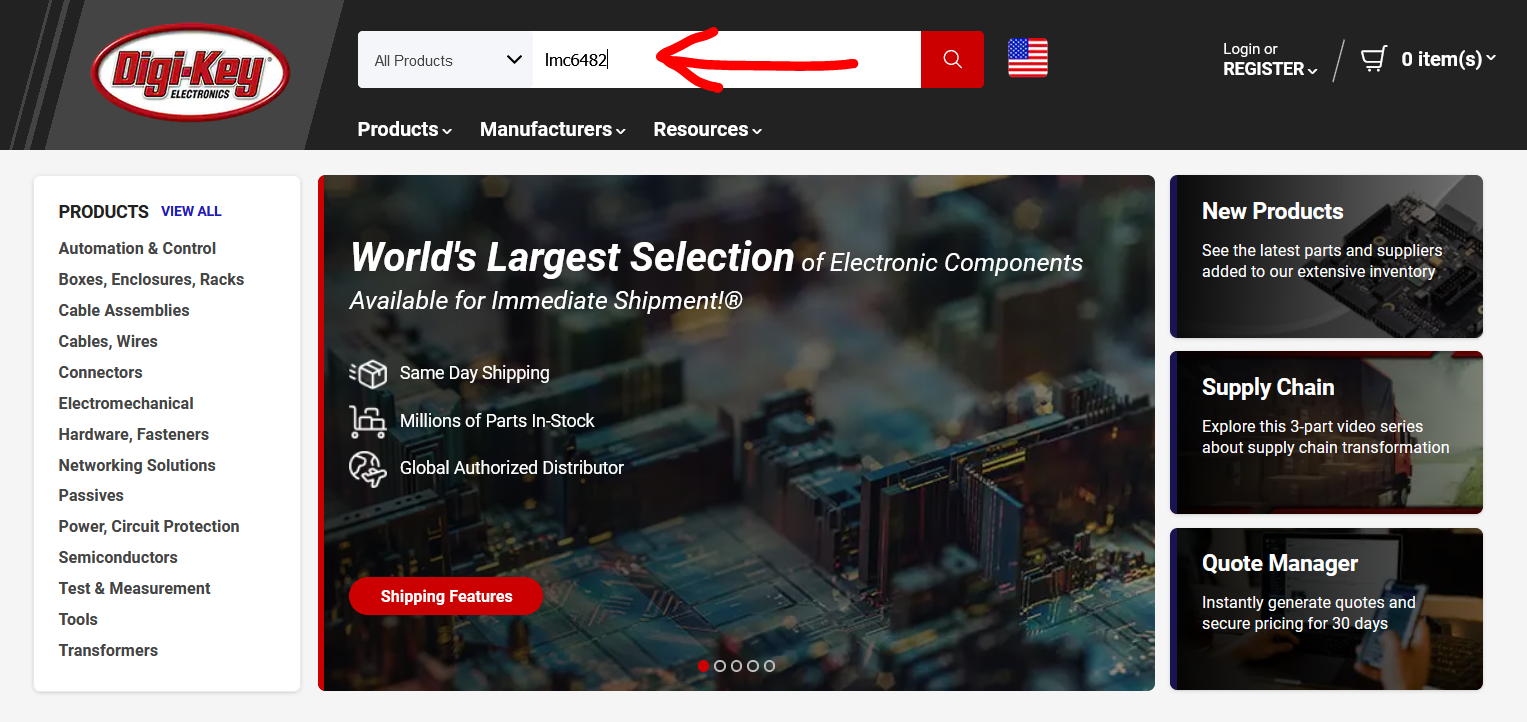
This should bring you to Digikey's search results for 'LMC6482':
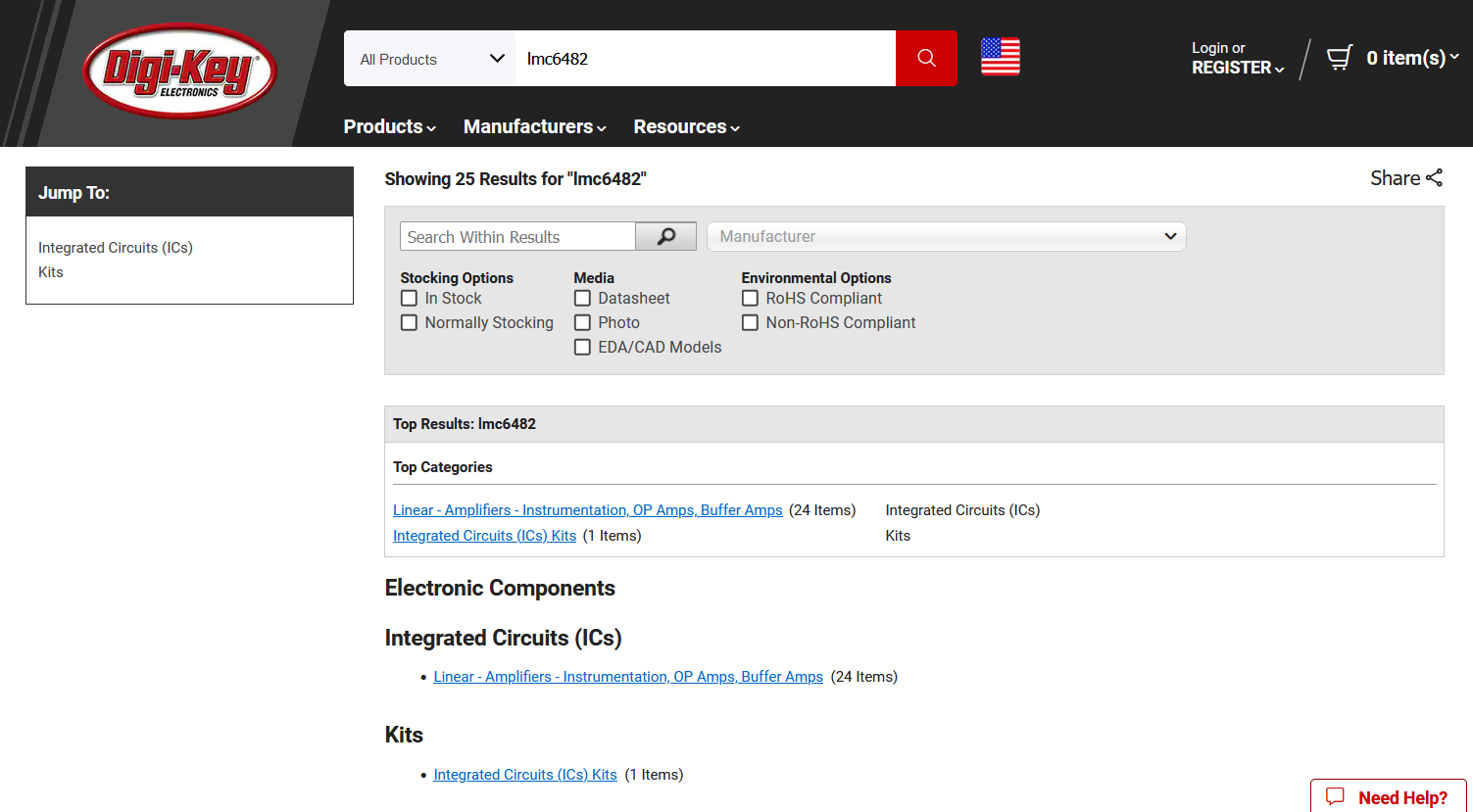
Pay attention to the structure of this page:
- the top grey segment are additional filtering / search options for your search results
- the second segment ("Top Results: ") will highlight the top few categories of components that match your search query
- the rest of the page will be links to the different categories that have components that match your search query
We know we don't need an Integrated Circuit Kit (a box of assorted integrated circuits) but rather that specific LMC6482 IC, so click the link under Integrated Circuits instead. The next page might be a bit intimidating:
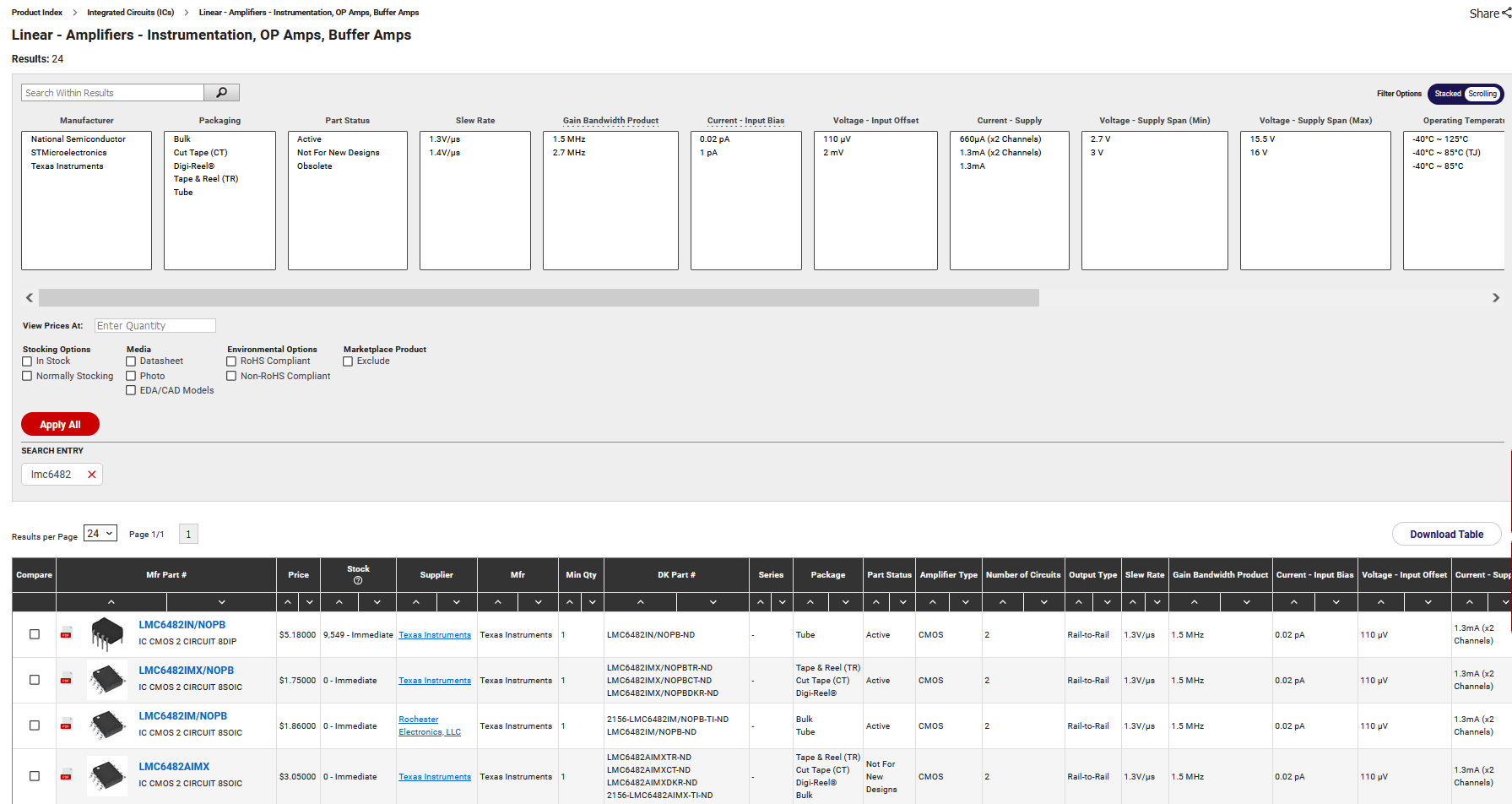
Turns out there are a lot of LMC6482 ICs and they all look basically the same! Luckily for us, there is a very important factor that we'll be using (and that we suggest you use too) to filter out most of these options: whether or not the component is actually in stock. Tick this filtering option under "Stocking Options" in the Filter Options section above the table of matching components then click "Apply All":
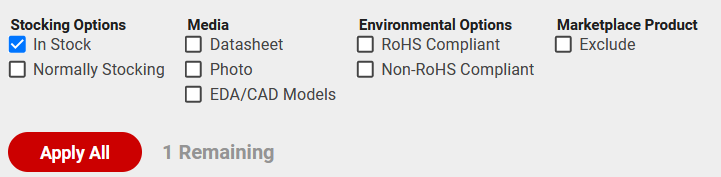
This leaves just one option left, a classic 8-pin DIP style LMC6482 IC:
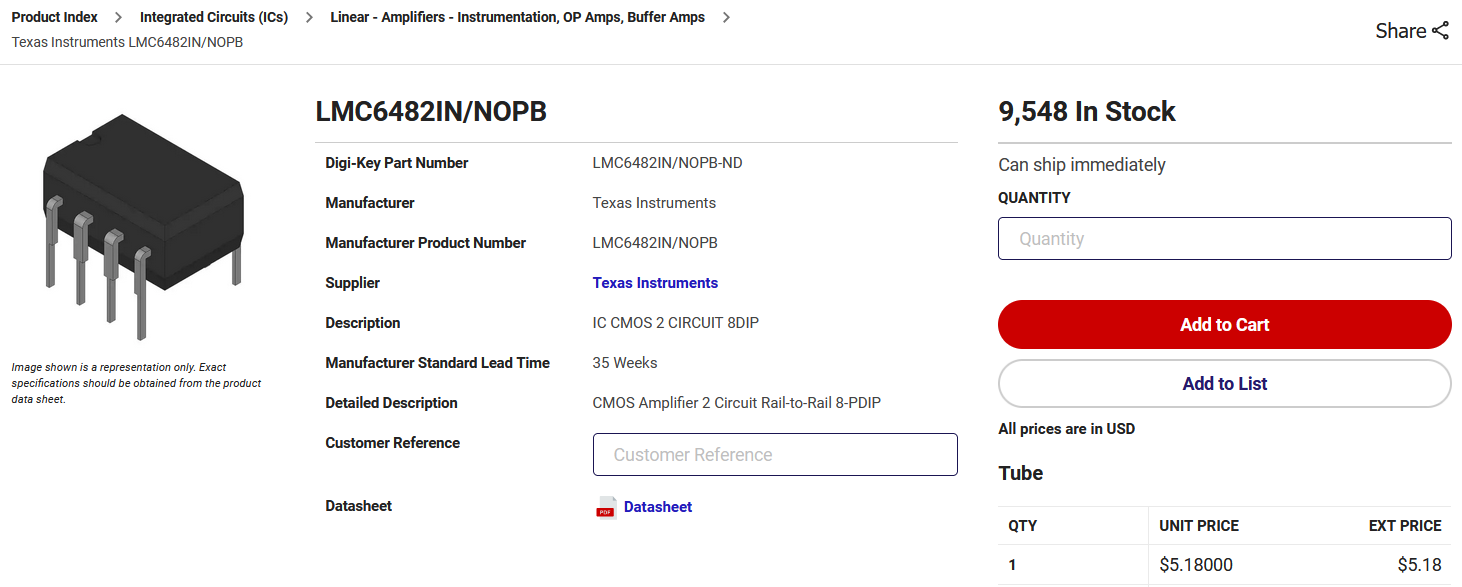
We'll want to note down somewhere what actual parts we've chosen to physically realize our schematic for reference later when assigning footprints to your symbols (first activity of lab 2!). For now, just adding the component to cart will work. Later this semester we'll go over the proper way of keeping track of these components in a BOM (Bill of Materials).
Resistors
If you thought there were a needless amount of versions of the LMC6482 IC, wait til you see how many different kinds of resistors there are:
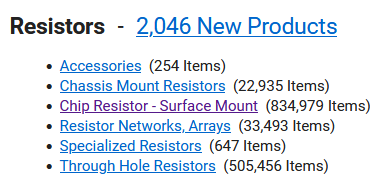
In short, there are tons, so to speed things up we'll tell you exactly what you need to search for to find reasonable resistors. Let's take R1 and R2, our 10K Ohm resistors, for this search example.
Narrow down the product list to the kind of resistors you are familiar with by going straight to the Through Hole Resistors product category:
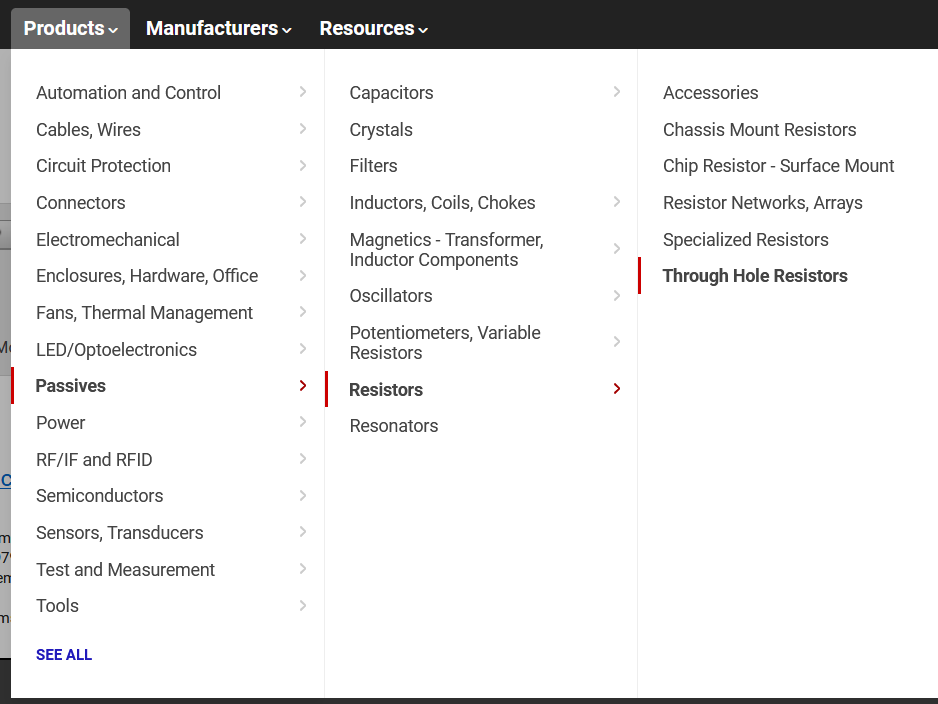
We want 10K Ohm resistors, so select that value in the "Resistance" filter. To keep things simple, let's also use a 5% tolerance in the "Tolerance" filter and 0.25W, 1/4W power rating in the "Power (Watts)" filter. You should see that the number of remaining resistors has dropped dramatically. For good measure, let's also tick the "In Stock" Filter before applying all the filters to our search.
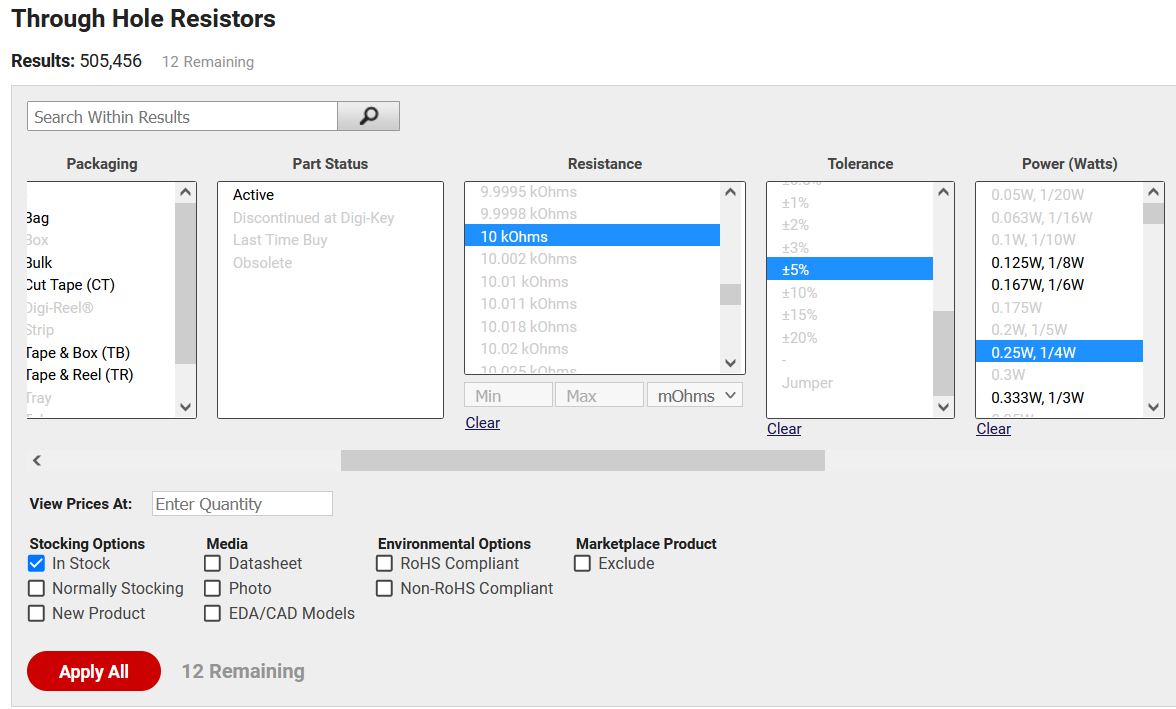
The resulting list of 12 resistors is much more reasonable, but let's go through one more filter before selecting one to use. If you've messed around with through-hole resistors enough you'll have noticed that there's mostly 2 sizes for the standard 1/4W through-hole resistors, one smaller than the other. Let's say we would like to use this smaller size for this light sensor board, and would like to ignore the larger ones. Scroll to the right end of the filters and you'll find the "Size / Dimension" filters. Select every option that is less than 2mm x 4mm, the click "Apply All" again.
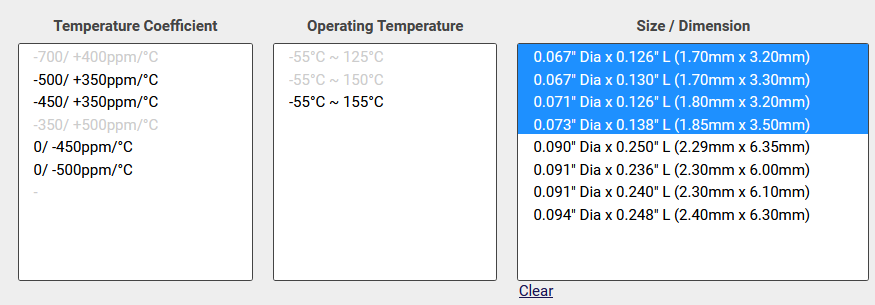
At this point, the remaining resistors in the search results are more or less the same to us, so just pick one of the cheapest ones, add it to your cart, and call it a day.
For R3, you can use the same filters but with a resistance of 5.1M Ohm instead (the capital M is important!). Note that the same sizes may not be available for the 5.1 M Ohm resistor, so pick something reasonable small (a cursory search suggests 2.3 x 6 mm, or at least below 2.5 x 6.5 mm).
Capacitors
Searching for capacitors is very similar to searching for resistors. First, limit your search to Ceramic Capacitors.
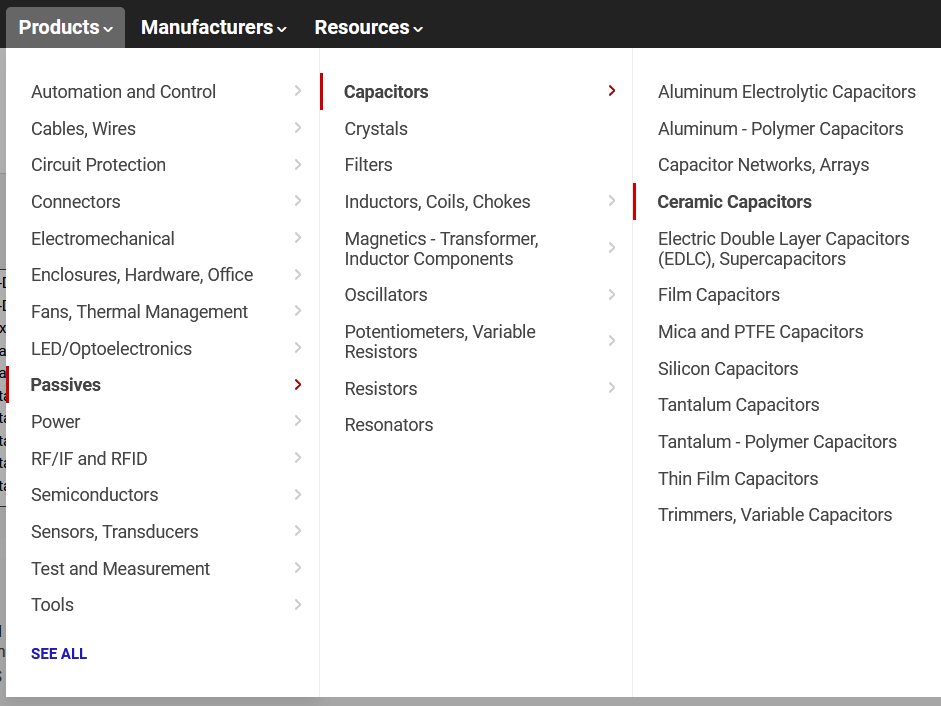
Use the following filters just as you did for the resistors:
- Mounting Type: Surface Mount, MLCC
- Tolerance: 10%
- Temperature Coefficient: X5R
- Package / Case: 0805 (2012 Metric)
- Capacitance Value: as noted in the schematic
- Part Status: Active
- Stocking Option: In Stock
Once filtered down, choose any of the available options (probably the cheapest ones) as the component of choice for that particular capacitor.
It might not make too much sense now, but the footprints for the components in the Light Sensor Layout lab correspond directly to the filters we've used here, ensuring that the parts we (would have theoretically) bought for this light sensor board would match up appropriately to the board, based on the footprints we've suggested you use in Light Sensor Layout lab.
